


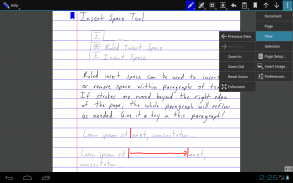



Write 3 — Handwritten Notes

Description of Write 3 — Handwritten Notes
Write is an application designed for creating handwritten notes, allowing users to take, edit, and navigate their notes with ease. It is available for the Android platform, providing a unique set of tools specifically tailored for handwritten documents. Users interested in enhancing their note-taking experience can download Write to explore its various features.
The application offers intelligent tools that allow for the selection, erasure, and movement of handwritten content. This flexibility enables users to manage their notes effectively without losing their original ideas. Additionally, Write includes an insert space tool that allows users to reflow handwritten text, accommodating changes and additions seamlessly. This feature is particularly useful for students and professionals who need to organize their thoughts dynamically.
Bookmarks can be created within the app, and they can be labeled with handwritten notes. This functionality enhances the organization of documents, making it easier to navigate through different sections quickly. Users can also create handwritten links that connect to bookmarks and external websites, providing a streamlined way to reference additional information or resources directly from their notes.
For those who frequently reuse certain shapes or content, Write allows users to save these items as clippings. This feature simplifies the process of incorporating repetitive elements into various documents, saving time and effort. The unlimited undo and redo options ensure that users can experiment with their notes without the fear of making permanent changes. This jog dial feature encourages creativity and exploration in note-taking.
The app includes a disappearing pen, which can be particularly helpful during presentations. This tool allows users to make temporary markings that vanish after a set time, ensuring that the main content remains clear and unobstructed for the audience. Write also supports a split view, enabling users to work on two documents or separate sections of the same document simultaneously. This feature is beneficial for comparing notes or compiling information from different sources.
Write is compatible across multiple platforms, including Windows, Linux, macOS, and iOS, making it accessible to a broader audience. The application utilizes a non-proprietary SVG file format, allowing users to open their documents in other vector graphics applications and web browsers. This versatility ensures that users can share their work without compatibility issues.
The storage of documents as regular files allows for straightforward backup and synchronization. Users can organize their documents in folders and subfolders, enhancing the overall management of their notes and projects. The ability to download or create templates adds another layer of customization, enabling users to tailor their workspace to their specific needs.
Standard note-taking and drawing tools are also integrated into Write, allowing users to insert images and vector content in SVG format. Essential editing features such as cut, copy, paste, move, scale, and rotate selections are available to ensure that users can manipulate their notes easily. Customization options for pens are provided, allowing users to create and save their preferred writing instruments, which can enhance their writing experience.
The app supports customization of page size, color, and ruling, allowing users to create a workspace that suits their preferences. Pages grow automatically when writing nears the edge, ensuring that users never run out of space while jotting down their thoughts. Additionally, the export feature to PDF format allows users to share their notes in a widely accepted format.
Write is designed to cater to a range of users, from students to professionals, who seek a robust tool for handwritten note-taking and sketching. Its combination of intelligent tools and flexible features makes it a practical choice for anyone looking to enhance their note-taking efficiency. The availability of online whiteboarding for real-time collaboration further emphasizes its utility in educational and professional settings.
The application encourages users to engage with their notes actively, fostering a dynamic and interactive approach to learning and brainstorming. By offering a blend of standard drawing tools alongside specialized features for handwritten documents, Write stands out as a versatile solution for those who value the tactile experience of writing by hand while benefiting from modern technological capabilities.
For more information on Write or to explore its features further, users can visit the official website at http://styluslabs.com/share.

























